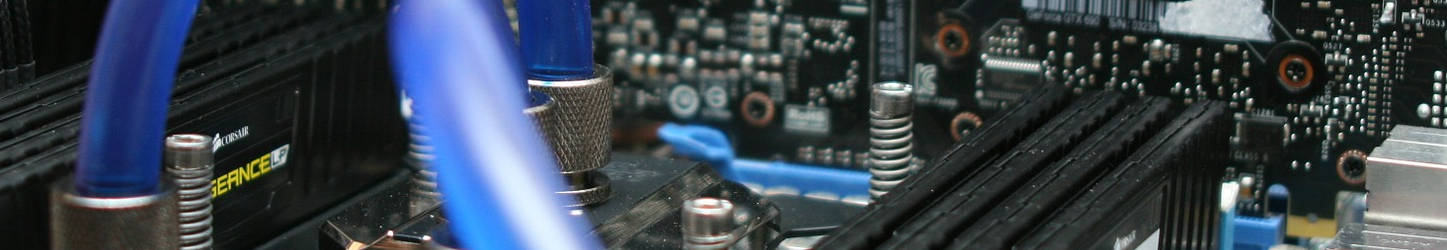25.01.2013, 16:59
Hallo ich konnte bei meinem System feststellen das ein Bios update auf die aktuelle Version, bei mir Probleme verursacht hat. Das Bios update ist extra für Windows 8 entwickelt worden.
Meine Maus und Tastatur reagieren nicht mehr, auf der Windows Installationsebene
Das gleiche Problem wie in dem Anhängenden Thread:
Rampage IV Extreme Installation Windows 7 friert immer ein und geht nicht weiter.
Falls ihr die gleichen Probleme bzw. Ähnliche Probleme damit haben, dann schreibt doch bitte mal.
Hier ein Beispiel aus dem Netz ist aber in Englisch:
Heads up Asus MB owners!
This new .CAP BIOS protocol sucks rocks as far as I'm concerned. Some folks are having no issues. Others are experiencing intermittent sound, or losing sound completely. Others like myself, depending on their hardware, lost the ability to re-set a legacy optical drive, which makes it impossible to install Windows 7/8 because the EUFI optical drive is not compatible with the HDD MBR format.
After upgrading the firmware in both my optical drives, and killing about an hour trying to get the BIOS to function properly, I realized that the only purpose of the .CAP BIOS format, (at least for now), is for Win8 compatibility. Since I have no intention of using Win8, I set to work to restore my last version of a .ROM BIOS, which was v1404, which was released in June, 2012.
When flashing to the new .CAP format, Asus warned that once you flash to a .CAP protocol, both BIOS chips are irreversible, to the previous .ROM protocol.
This is not true.
I was successful, and I'm now back using v1404, and have the previous .ROM protocol.
The procedure is not difficult.
1) Use any USB flash drive, and format it FAT32.
2) Download BIOS version 1404 for the Rampage IV Extreme, or what ever
the last .ROM version was for your board.
3) Now, re-name the file ERALL.ROM, and copy/paste it to your USB drive.
4) Remove the USB flash drive from your machine, and shut down windows normally.
5) After your computer turns itself off, but with power still connected, insert that
USB drive in the WHITE USB port in your rear I/O panel.
6) This white ROG USB port will be adjacent to the "ROG Connect" button in the R4E
motherboards, or adjacent to a "BIOS" button, in some other Asus boards.
7) Push in and hold the ROG Connect/BIOS button, for approx. 3 seconds, until it
begins to flash. Remove your finger from the button immediately, and your USB
flash drive will begin to flash it's LED as the board reads the data from the drive.
Be careful, this process takes about 2 minutes +/-, and occasionally the button
light and the drive light will turn off, giving you the impression it is done. However,
in a few seconds the flashing will begin again.
When the read/write/store process is actually completed, the flashing lights from
the button and the drive will turn off, and stay off. So wait at least 45 seconds to
be sure the process is over.
8) Next, turn on your computer, and re-set your BIOS configuration. It worked
perfectly for me. All is well again.
I hope this helps others with a .CAP issue.
Meine Maus und Tastatur reagieren nicht mehr, auf der Windows Installationsebene
Das gleiche Problem wie in dem Anhängenden Thread:
Rampage IV Extreme Installation Windows 7 friert immer ein und geht nicht weiter.
Falls ihr die gleichen Probleme bzw. Ähnliche Probleme damit haben, dann schreibt doch bitte mal.
Hier ein Beispiel aus dem Netz ist aber in Englisch:
Heads up Asus MB owners!
This new .CAP BIOS protocol sucks rocks as far as I'm concerned. Some folks are having no issues. Others are experiencing intermittent sound, or losing sound completely. Others like myself, depending on their hardware, lost the ability to re-set a legacy optical drive, which makes it impossible to install Windows 7/8 because the EUFI optical drive is not compatible with the HDD MBR format.
After upgrading the firmware in both my optical drives, and killing about an hour trying to get the BIOS to function properly, I realized that the only purpose of the .CAP BIOS format, (at least for now), is for Win8 compatibility. Since I have no intention of using Win8, I set to work to restore my last version of a .ROM BIOS, which was v1404, which was released in June, 2012.
When flashing to the new .CAP format, Asus warned that once you flash to a .CAP protocol, both BIOS chips are irreversible, to the previous .ROM protocol.
This is not true.
I was successful, and I'm now back using v1404, and have the previous .ROM protocol.
The procedure is not difficult.
1) Use any USB flash drive, and format it FAT32.
2) Download BIOS version 1404 for the Rampage IV Extreme, or what ever
the last .ROM version was for your board.
3) Now, re-name the file ERALL.ROM, and copy/paste it to your USB drive.
4) Remove the USB flash drive from your machine, and shut down windows normally.
5) After your computer turns itself off, but with power still connected, insert that
USB drive in the WHITE USB port in your rear I/O panel.
6) This white ROG USB port will be adjacent to the "ROG Connect" button in the R4E
motherboards, or adjacent to a "BIOS" button, in some other Asus boards.
7) Push in and hold the ROG Connect/BIOS button, for approx. 3 seconds, until it
begins to flash. Remove your finger from the button immediately, and your USB
flash drive will begin to flash it's LED as the board reads the data from the drive.
Be careful, this process takes about 2 minutes +/-, and occasionally the button
light and the drive light will turn off, giving you the impression it is done. However,
in a few seconds the flashing will begin again.
When the read/write/store process is actually completed, the flashing lights from
the button and the drive will turn off, and stay off. So wait at least 45 seconds to
be sure the process is over.
8) Next, turn on your computer, and re-set your BIOS configuration. It worked
perfectly for me. All is well again.
I hope this helps others with a .CAP issue.