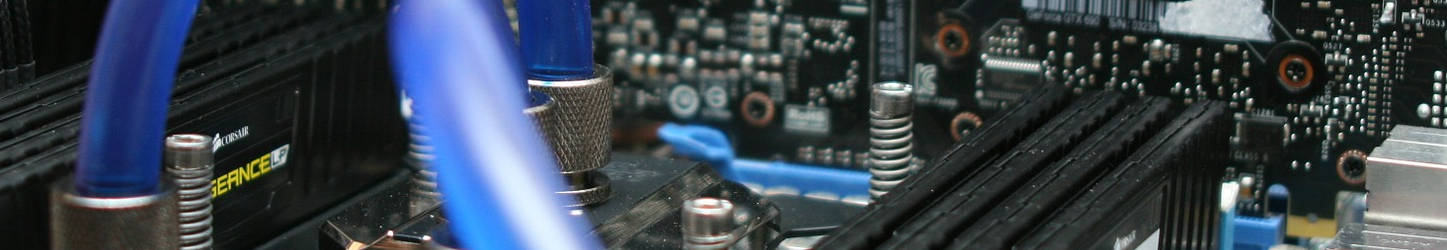20.01.2023, 13:15
Since the launch of messenger, many people don’t even open the facebook app itself because they got an alternative option. Recently, a bunch of people are having an error that shows a facebook messenger notification but no message, so to fia x this issue, follow these steps.
1. Check all your unread messages
2. Update your messenger app
3. Turn off the notification option
4. Check the hidden messages
5. Uninstall and reinstall the app
1. Check all your unread messages
2. Update your messenger app
3. Turn off the notification option
4. Check the hidden messages
5. Uninstall and reinstall the app