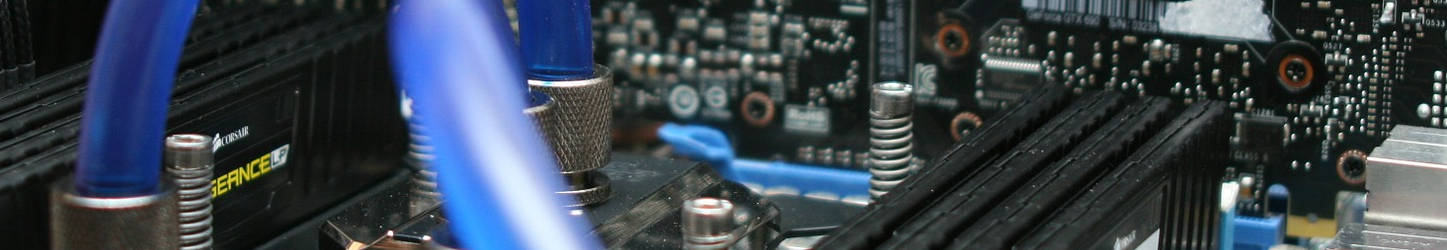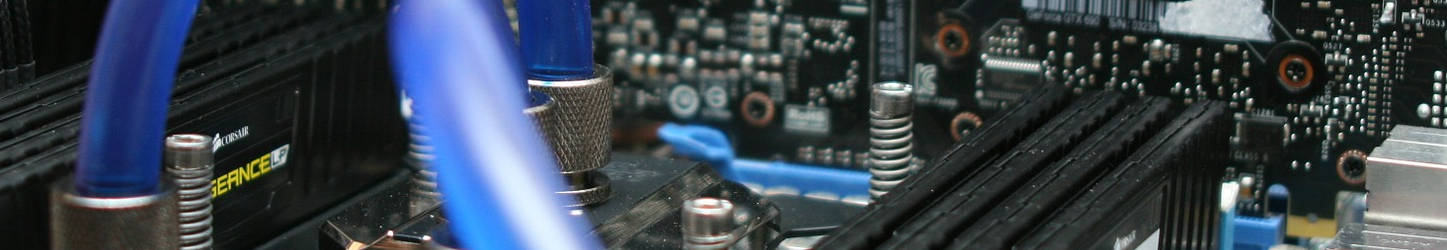| Hallo, Guest |
Du musst dich registrieren bevor du auf unserer Seite Beiträge schreiben kannst.
|
|
|
| Wie sicher ist kinetischer Sand wirklich für Kleinkinder? |
|
Geschrieben von: Justin94 - 02.05.2025, 12:26 - Forum: Allgemein
- Antworten (1)
|
 |
Hallo liebe Eltern-Community,
mein Kind ist aktuell knapp drei Jahre alt und liebt es, mit allen möglichen Materialien zu spielen – ob mit Knete, Wasser, Reis oder Sand. Neulich wurde uns von Freunden kinetischer Sand empfohlen, weil er sich besonders gut für kreatives Spielen im Haus eignet: nicht so krümelig wie normaler Sand, gut formbar, weich, aber nicht klebrig. Das klang alles toll, also habe ich ein kleines Set gekauft.
Jetzt frage ich mich jedoch: Wie sicher ist kinetischer Sand eigentlich für so kleine Kinder? Auf der Verpackung steht zwar, dass er „ungiftig“ sei, aber die genauen Inhaltsstoffe werden nicht aufgeführt. Mein Kind nimmt beim Spielen manchmal noch Dinge in den Mund oder reibt sich danach die Augen – da will ich ganz sicher sein, dass keine bedenklichen Substanzen enthalten sind. Außerdem würde mich interessieren, ob es Unterschiede bei den Produkten auf dem Markt gibt und worauf man beim Kauf unbedingt achten sollte.
Und: Lohnt es sich vielleicht sogar, kinetischen Sand selbst herzustellen, um genau zu wissen, was drin ist?
Ich bin gespannt auf eure Erfahrungen, Einschätzungen oder auch fundierte Quellen. Gerade bei Produkten, die häufig mit der Haut oder Schleimhäuten in Kontakt kommen, ist mir Sicherheit besonders wichtig.
|

|
|
| Ergonomische Büroeinrichtung |
|
Geschrieben von: Samtbluete - 02.05.2025, 12:18 - Forum: Allgemein
- Antworten (2)
|
 |
Hallo,
wir planen gerade die Ausstattung unserer Arbeitsplätze neu und möchten dabei besonderen Wert auf Ergonomie legen. Welche Möbel oder Elemente sind da empfehlenswert?
Viele Grüße
|

|
|
| Kostenübersicht Oberlidstraffung |
|
Geschrieben von: Samtbluete - 02.05.2025, 12:09 - Forum: Allgemein
- Antworten (1)
|
 |
Hallo,
ich recherchiere gerade zu ästhetischen Eingriffen und würde gerne wissen, mit welchen Kosten man bei einer Oberlidstraffung in Hamburg realistisch rechnen muss. Hat da jemand einen Anhaltspunkt?
Viele Grüße
|

|
|
| Rohrdrehgelenke |
|
Geschrieben von: Samtbluete - 02.05.2025, 08:49 - Forum: Allgemein
- Keine Antworten
|
 |
Hallo zusammen, vor kurzem hatte ich das Problem, dass wir in unserem Betrieb neue Rohrdrehgelenke und Drehdurchführungen benötigten, da unsere alten Modelle nicht mehr den Anforderungen entsprachen. Nach einiger Recherche stieß ich auf eine Firma, die sich auf diese Produkte spezialisiert hat und qualitativ hochwertige Lösungen bietet. Ich war sehr beeindruckt von der Produktqualität und dem Service. Die Drehdurchführungen und Rohrdrehgelenke, die wir erhalten haben, sind exakt auf unsere Bedürfnisse zugeschnitten und haben den Betrieb enorm vereinfacht. Wer also ebenfalls auf der Suche nach solchen Lösungen ist, dem kann ich https://haag-zeissler.com/de/ wärmstens empfehlen.
|

|
|
| Performance Marketing Strategien |
|
Geschrieben von: Samtbluete - 01.05.2025, 22:00 - Forum: Allgemein
- Antworten (1)
|
 |
Hallo,
mich würde interessieren, welche Performance-Marketing-Strategien bei euch in der Praxis am besten funktioniert haben – sowohl in Bezug auf Reichweite als auch auf Conversions.
Viele Grüße
|

|
|
| Umstieg auf moderne ERP-Systeme |
|
Geschrieben von: Samtbluete - 01.05.2025, 21:53 - Forum: Allgemein
- Antworten (1)
|
 |
Hallo,
ich beschäftige mich aktuell mit der Umstellung auf ein moderneres ERP-System und würde gern wissen, welche typischen Stolpersteine es dabei geben kann. Hat jemand Erfahrung mit größeren Migrationsprojekten?
Viele Grüße
|

|
|
| ERP-Software für kleine Unternehmen |
|
Geschrieben von: Samtbluete - 01.05.2025, 11:55 - Forum: Allgemein
- Antworten (1)
|
 |
Hallo,
wir sind ein kleineres Unternehmen mit unter 20 Mitarbeitenden und suchen nach einer passenden ERP-Lösung. Worauf sollte man bei der Auswahl achten, wenn man noch keine Erfahrung mit solchen Systemen hat?
Viele Grüße
|

|
|
| Tipps und Meinungen zu Entsaftern mit langsamer Pressung gesucht |
|
Geschrieben von: Kuckido - 01.05.2025, 11:48 - Forum: Allgemein
- Antworten (1)
|
 |
Hallo zusammen,
ich spiele mit dem Gedanken, mir einen Entsafter mit schonender Press-Technik zuzulegen. Mich interessiert, wie gut solche Geräte im Alltag funktionieren, besonders in Sachen Reinigung und Handhabung. Auch würde ich gerne wissen, welche Modelle ihr bevorzugt und ob es bestimmte Dinge gibt, auf die man beim Kauf achten sollte.
Könnt ihr mir berichten, wie zuverlässig euer Gerät arbeitet und ob es euch bei einer gesünderen Ernährung hilft?
Ich freue mich über eure Rückmeldungen und Hinweise – gerne auch, wo ihr euer Gerät gekauft habt!
|

|
|
|